2005.07.12

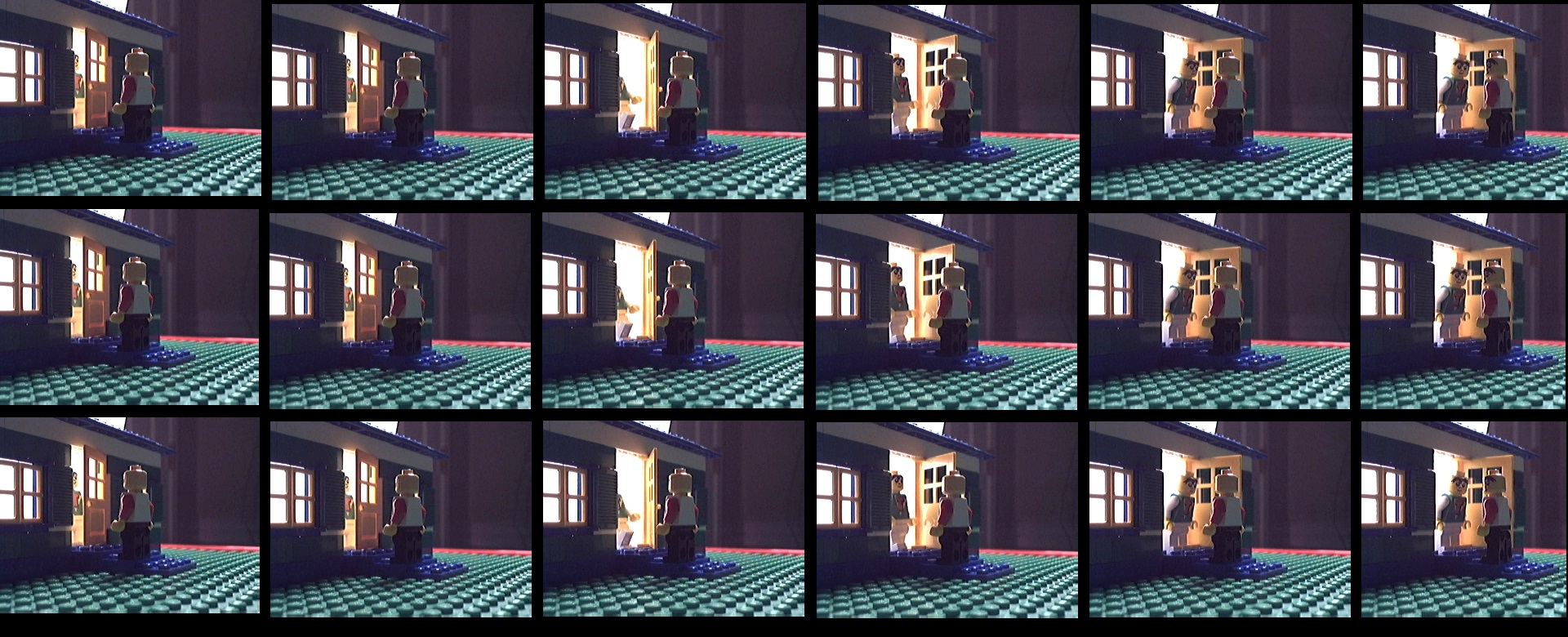
Well, I am not following my original plan at all as far as what aspects of stop-motion animation I would explore next, but I am having fun, so who cares. Today I decided to try experimenting with sound in my films. specifically, I wanted to try sound effects, foley (background sound), and soundtrack music.
First stop - brickfilms.com. Their 'resources' section lead me to an awesome free sound editing/mixing program called Audacity. It can do all kinds of cool stuff (most of which is way over my head), but the main thing it can do is edit and mix multiple audio tracks.
Ok, next stop - findsounds.com. Josh turned me on to this site where there are tons and tons of free sound effects available. But wait, what sounds do I need? Hmm, I just realized I have no movie to work from, nor any idea what type of movie I will even be making. Oh well, let's just get some good generic sound effects and go from there. I got a door bell, knocking on a door, a door opening, and a door closing. That should work into a plot somehow. Wait, I need foley sounds. What better background sound than some birds chirping (to be specific, these were house finches, at least according to the site. I had my choice of warblers, swallows, red-throated loons, white-eyed vireos, and many more, but nothing could beat some good old-fashioned house finches).
Before I even attempted to integrate any of these sounds into a movie, I fired up Audacity and played around with it. It was a little confusing at first because I didnt know how to adjust the time of the sounds, but once I found the 'Time Shift' tool, it was a piece of cake. So I put the birds chirping on a loop, added the doorbell sound, followed by the door knocking sound. a little pause, the door opens, and after a little longer pause, the door slams shut. Cool. But what about the soundtrack? I opened up my folder of mp3s to look for something instrumental. None of my crappy punk music was gonna cut it, but I did find a nice Christmas piece that would do the trick (Sleigh Ride by Manheim Steamroller, in case you care). I added that track to the project and now I had something to work with. Except a movie...
Since I already had the sounds all layed out in somewhat of a decent timing, I decided I would film my movie to the soundtrack. So I built a quick set, fired up MonkeyJam, and had a little movie in no time. I quickly realized however that my poor movie timing combined with my poor audio timing was resulting in two pieces that did not join up nicely at all. Bleah. Well, reshooting the movie seemed like too much work, so I decided to just adjust the soundtrack in Audacity. It couldnt have been easier. I just left my little MonkeyJam preview window open and stepped through the frames. Every time a key frame came up that required synching with a sound, I made note of the frame, divided by 15 (fps) and then put my sound at that point in the mix. Mental note: in the future when making real movies, shoot the movie first, then add in the sound track. (This only underscores how impressive that Thriller video was to sync up all of the animation with an exisiting soundtrack).
Once I had the soundtrack looking good, I exported it as a .WAV file. Then I opened up Axogon Composer and added my video track and my audio track and rendered them together. I ran the output through VirtualDub to compress the whole thing, and presto! - I had my first movie with sound.
Anyway, here is A Christmas Suprise for your viewing pleasure:
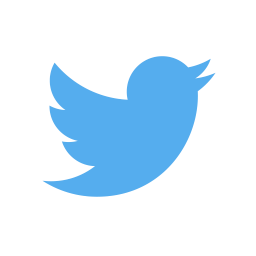 @briandunnington
@briandunningtonSome winter fatbiking and camping to kick off a new year of microadventures
We had a big windstorm blow a tree down but made the best of it
Upgrading our solar setup for energy independence
A few small upgrades for the boat and an end-of-summer trip to the San Juan islands
Replacing the shore power plug with a SmartPlug and adding a galvanic isolator